How do I verify the certificate?
How do I verify the certificate?
Secure data transmission is indicated by the lock icon in your browser.
1. Displaying the certificate
You can retrieve the certificate by right-clicking in the browser window and choosing "Properties" (Internet Explorer) or "Page Information" (Firefox) or by clicking on/choosing the lock symbol in the address line of your browser (Chrome and mobile devices) to display the certificate information.
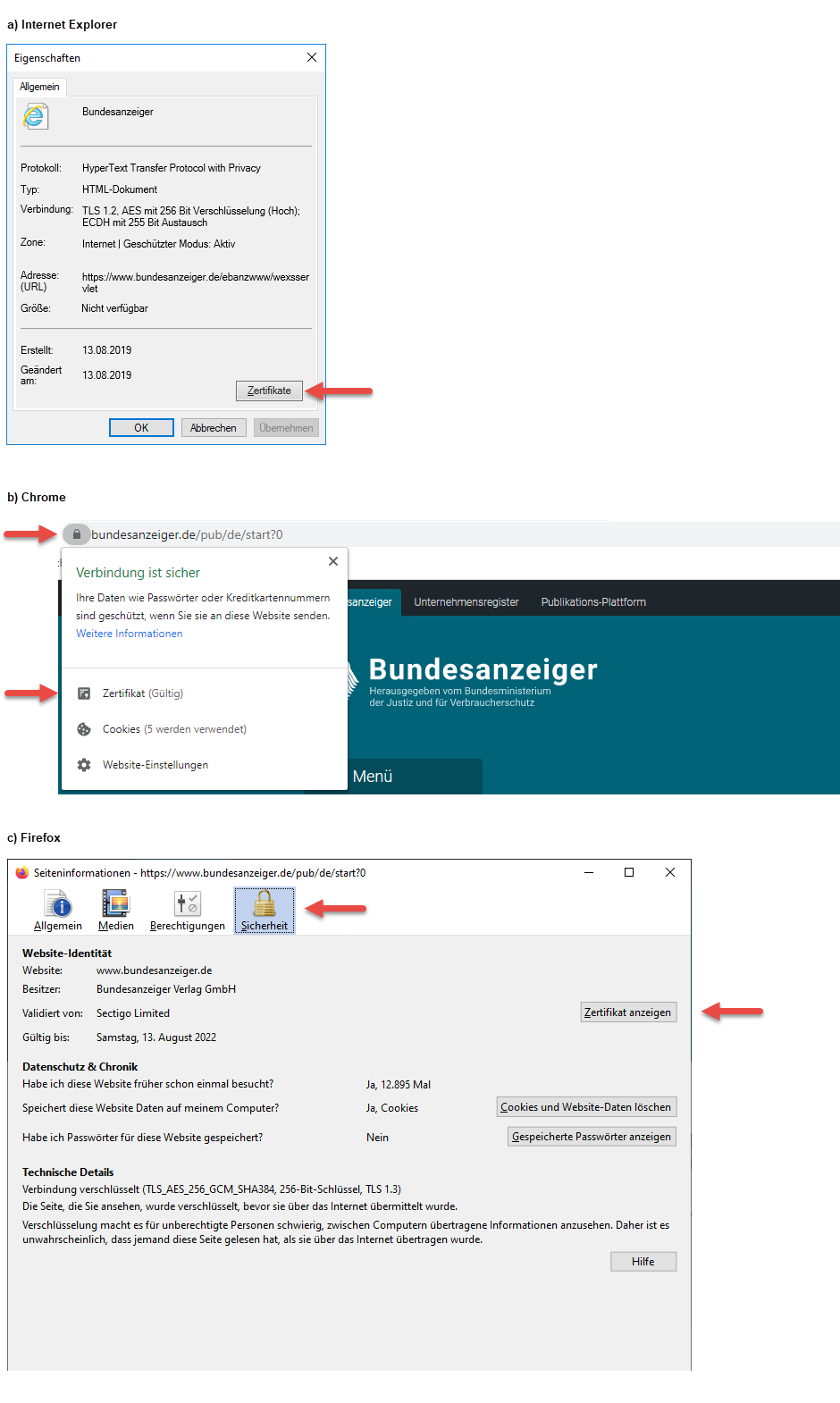
The certificate must be issued to the following Internet addresses (URLs):
- For the Federal Gazette:
www.bundesanzeiger.de - For the Publication Platform:
publikations-plattform.de - For the Company Register:
www.unternehmensregister.de
2. Verifying the certificate
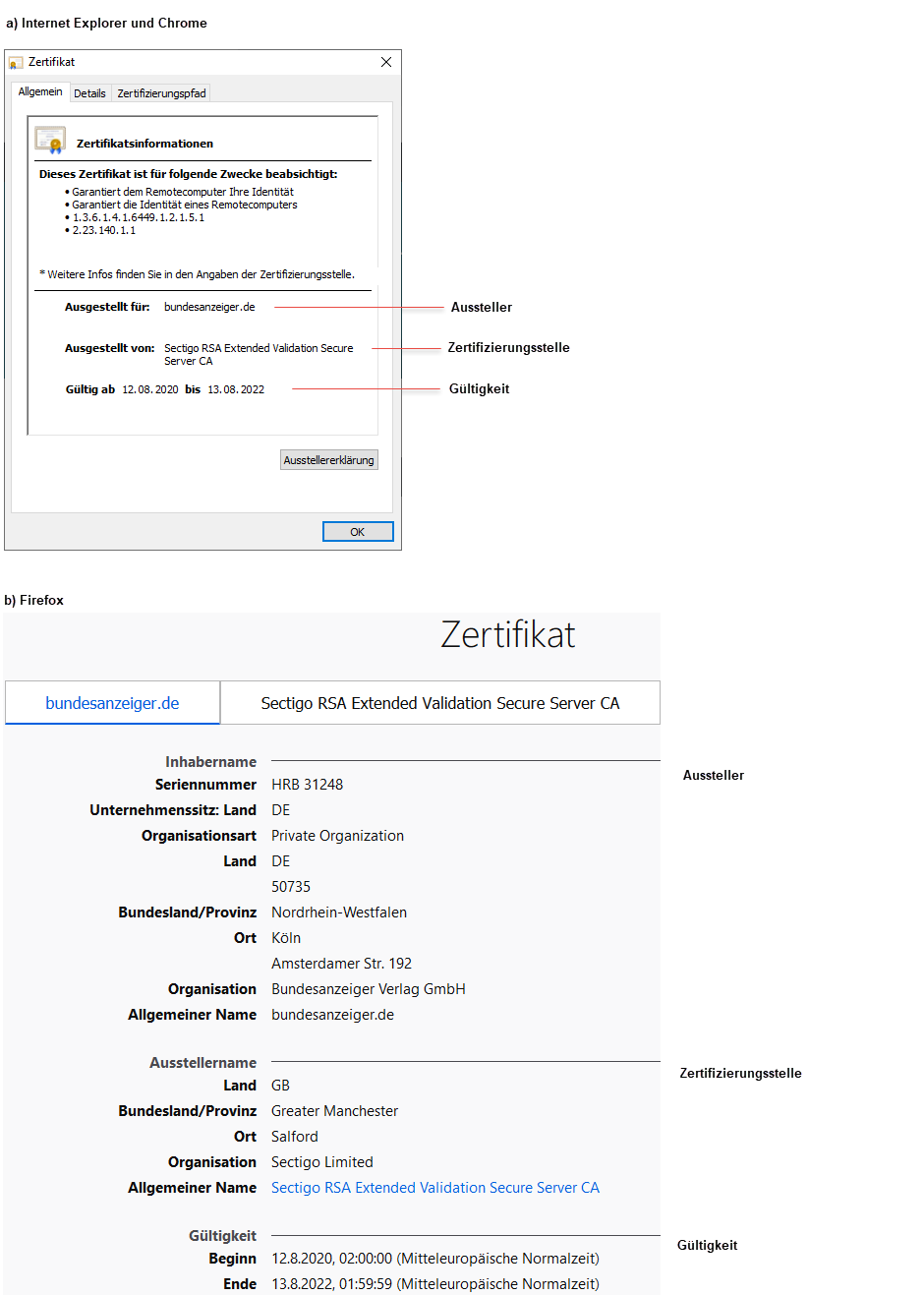
The certificate must be issued by "Sectigo" for www.bundesanzeiger.de, publikations-plattform.de and www.unternehmensregister.de.
If the browser indicates a defective or unknown certificate, immediately terminate the connection and contact the Bundesanzeiger Verlag at service@bundesanzeiger.de.
Contact
We can help you
Our service number: 0 800 – 1 23 43 39Mon – Fri, 8:00 am to 6:30 pm, free of charge from a German landline
From outside Germany:+49 221 – 9 76 68-0fees apply
In case of problems valuable information can be found in the area of Questions & Answers.

